1.8 Post-Hoc Comparisons
If the data displayed in a graph, and the results of the ANOVA is significant, then Xynk automatically calculates the post-hoc comparisons. You can specify which post-hoc test you want to use via the main menu: Statistics -> Post-Hoc Test. Currently you can choose among Tukey-Kramer, Newman-Keuls, Fishers LSD, Bonferroni, or plain t-tests.
By default, Xynk runs Tukey-Kramer post-hocs, and shows significant post-hoc differences by placing letters above every plotted group: groups which share the same letter are not significantly different.
You can easily switch to using symbols (such as ✻ or †) via the toolbar item Posthoc Symbols:
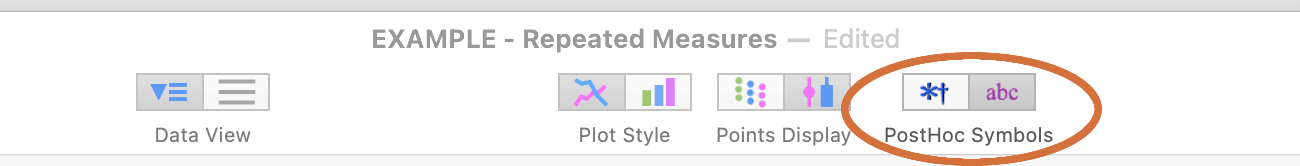
If you choose to show post-hoc symbols, Xynk initially shows comparisons with an asterix denoting signifcance vs the first group in the graph. You can specify which symbols to use, and which comparisons to make, using the Post-Hoc Comparisons window. See the Guide Section on Post-Hoc Comparions for more details.
See the section below on the Statistical Results Tables to get the ANOVA and post-hoc results formatted in tabular form.