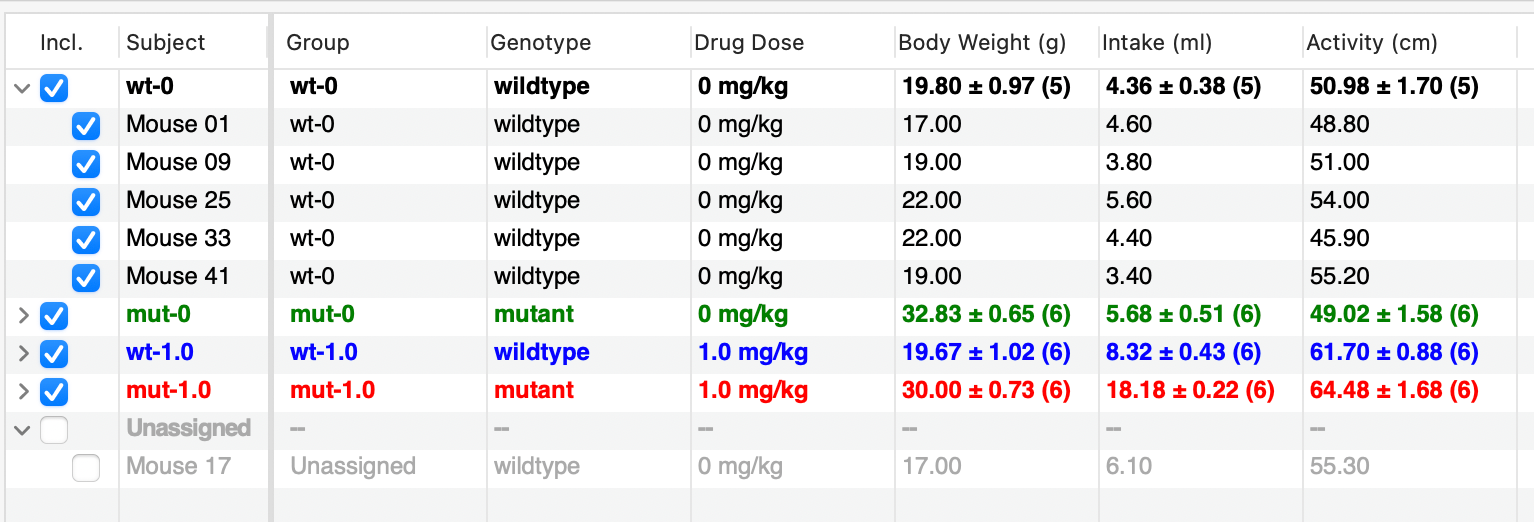2.4 Excluding Data
Sometimes, for whatever reason, you need to exclude a subject from an experiment, or you just want to analyze a subset of the data. There are several ways you can exclude a subject (or a whole group) from all graphs and analyses, or exclude those subjects in a specific subcategory of a particular measure.
Uncheck subject (or whole group) in dataview
The simplest way to exclue a subject is to uncheck the "Incl." box of the subject in the dataview. The subject's row will be grayed out, and the current graph re-plotted and re-analyzed without that subject. You can always re-include the subject by re-checking the "Incl." box.
Here, "Mouse 17" has been excluded and grayed out. Note that the "Incl." box for that group is set to "-", to indicate that some of the group members have been excluded.
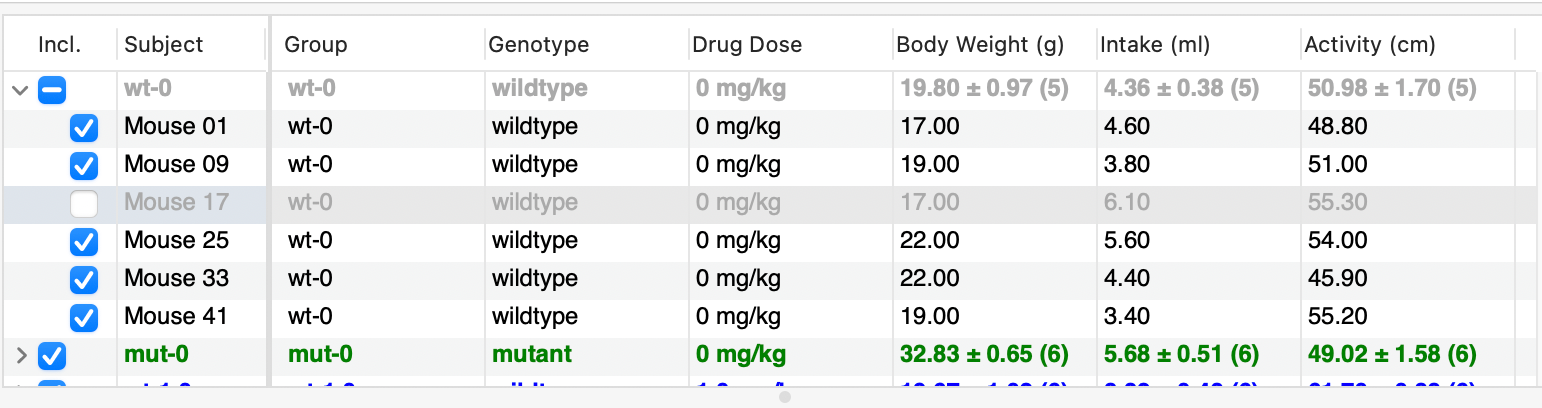
(You can also select and permanentely delete a subject with the delete key or with Edit -> Delete menu item, but this is obviously more drastic. While you can "undo" the deletion within a session, the data will be lost after you close and re-open the file).
You can just as easily exclude an entire group, when in the grouped-data view, by unchecking the "Incl." box next to a groups name. Here the group "mut-0" has been excluded, and all the subjects in the group are grayed out:
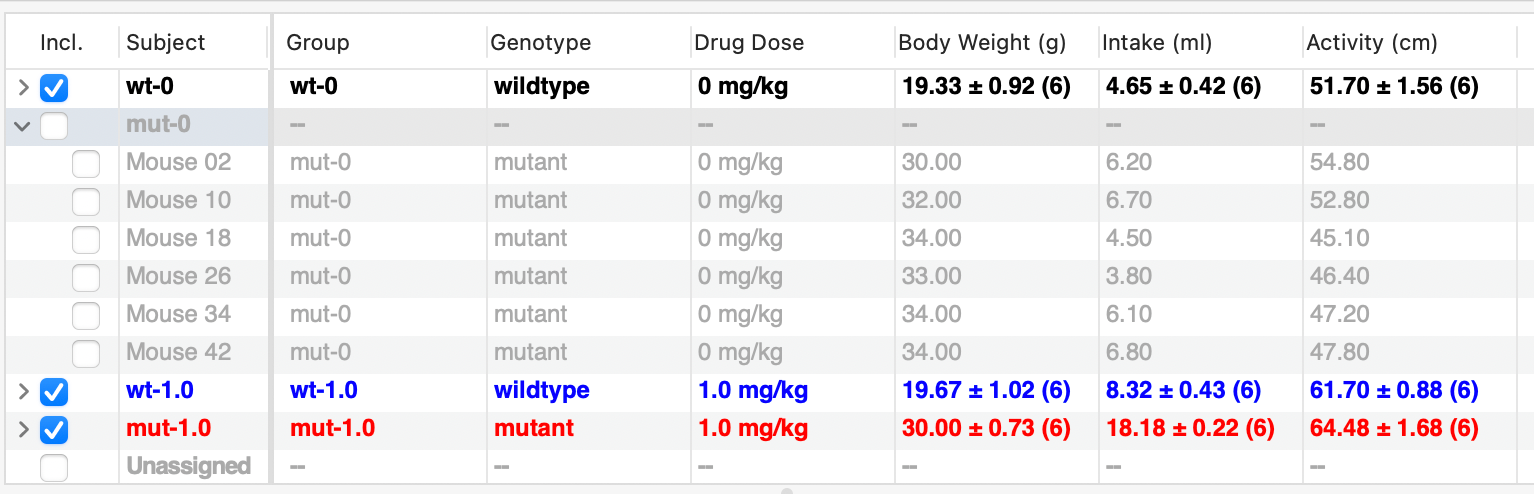
Uncheck specific category in the measure side list
You can also exclude all subjects that belong to a specific subcategory, including across defined "Groups", by unchecking the subcategory in the measures sidebar. For example, if one of the categorical measures is "Drug Dose", you could exclude data from all subjects receiving the dose "0.1 mg/kg" by unchecking that subcategory:
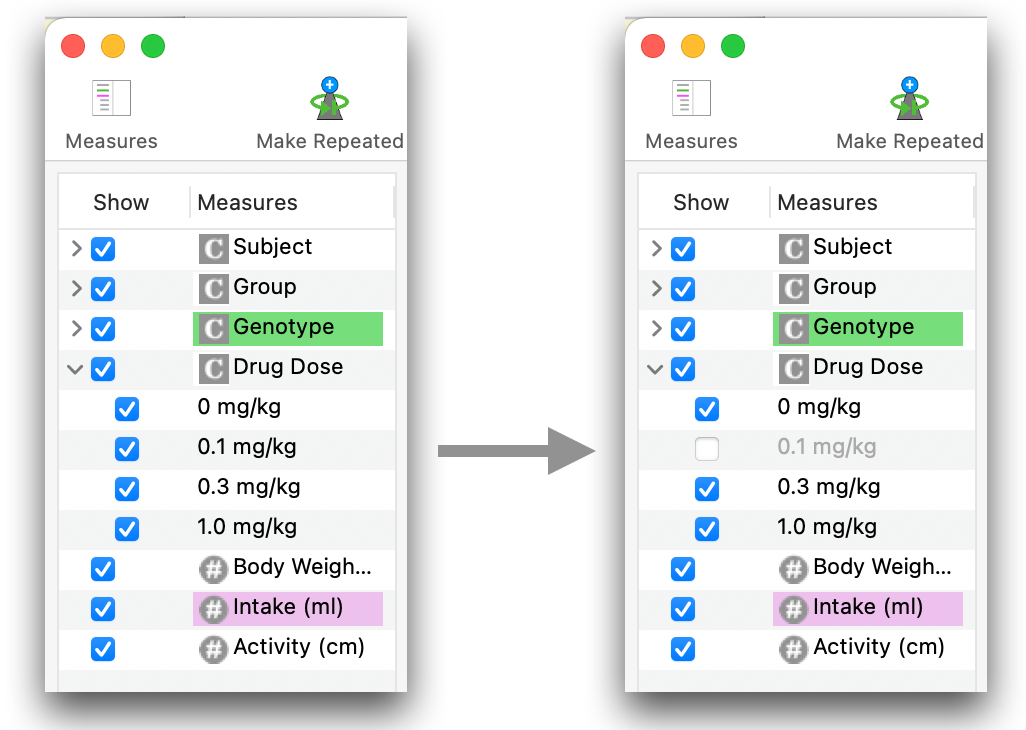
Drag subject to unassigned group
Here, "Mouse 17" has been dragged to the "Unassigned" group: