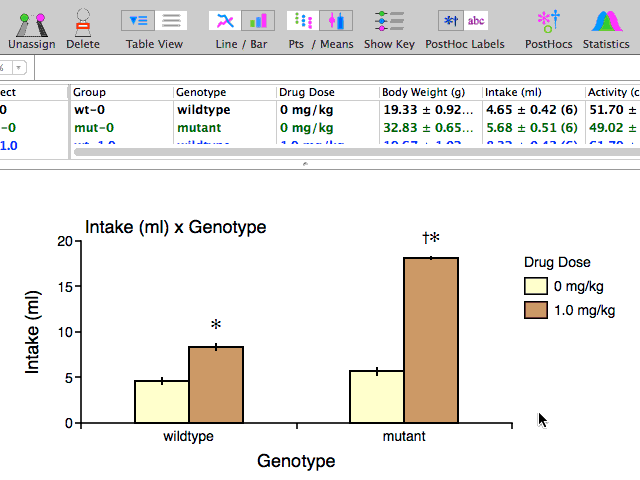How to Show All Post-hoc Comparisons
All the groups that are significantly different from each other can be labeled with different letters, so that groups which are labeled with different letters (e.g. "a" vs. "b" ) are significantly different based on the currently selected post-hoc test.
via Menus
Select the menu item "Statistics" -> "Label All Post-Hoc Differences (a,b,c)"
via Tool Bar
To toggle between labeling specific comparisons with symbols (e.g. ✻ or †) to labeling with different letters (a,b,c...), click on the "PostHoc Symbols" toggle button in the Toolbar.